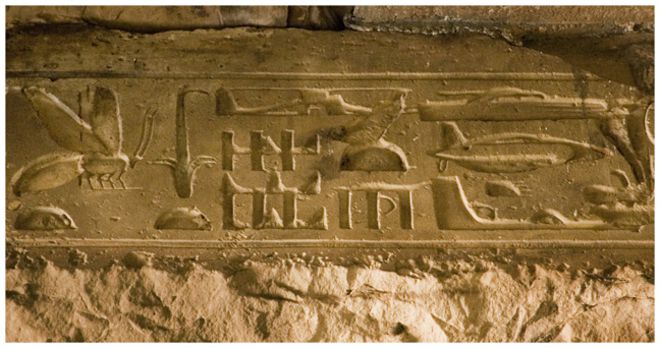Let us talk about sites in the context of self-promotion. This is not about the technical programming issues, it is about the message and how the information is presented. A designer’s website can be complicated and use all of the bells and whistles, or simple using one page and static pictures.
Both are correct, in addition to everything in between, so long as it follows your brand. Clients will think I do not know websites if mine is not twirling with colors, movement and background techno music. Nothing may be less true. The site is a place to present your doctrine, personality and abilities along with your brand’s voice. Here are just three examples that demonstrate this idea. Marian Bantjes’ website is a very simple gallery for complicated and intricate work.
Portfolio is emphasized, driving the viewer here ahead of the other sections. Even the typography shows Marion’s personality. It’s mild and fresh, never stiff and corporate. My website functions as a record of work plus a blog. The home page is your blog, giving a personal touch. Subsequent pages reveal selected projects with time, communicating my experience over three decades, as well as studies with more in-depth advice, demonstrating I can think.
The simplicity of this arrangement relates to Vanderbyl’s restrained and minimal design strategy. The majority of them are portfolio websites without a brand message, or so complex that nobody could understand the message.
The most successful websites reflect the brand voice and personality. They’re updated frequently and actually work.It is not tough to do this, provided that you continue to record the work, add it to the website, and remain on brand, you are light years ahead of this competition.When in regards to a picture designers site, I like to stick to the 3 S’s. Simple, simple, simple.
It is tempting to do something tricky and complicated. But just because you can, does not mean you should. This applies to the general layout, the company and site design. Make the navigation as simple as possible. If anything is unclear or complex the user will proceed to the next website. Here are 3 choices for the business of a website.Your homepage is more than a front door or entry to your website. It is the premier impression.
It must set the tone, communicate your brand message, and operate well. A fantastic homepage is just like meeting someone in your finest clothes and saying all the right things. When I am introduced to someone, I love to create a fantastic impression.
As opposed to shouting all of my accomplishments at them, I listen and have a conversation. It has to be clear and helpful to the consumer. It should not make them work for every bit of information.Unfortunately, if a visitor does not know that you are and what you do within minutes, he or she’ll leave the website.
If the message is not coming through clearly with the pictures of work, place it in text. You can not be too clear and direct. The homepage also has to be user-friendly. Banners, animations, along with your favorite song will slow down the loading and traffic will give up.Conversely, even though it can seem good, a homepage that’s only a landing page which contributes to the rest of the website is a waste. I work with the idea that you will lose 50 percent of your visitors on each click. Of the 100 people who visit your website, 50 bother to click to another page, 25 then, etc.
If everything is crying, nothing is heard. Consider where you want the viewer to look premier, second, and third.If what is exactly the exact same size or colour value, this will not work. Let 1 picture be the celebrity or allow your brand message stick out. Otherwise, the visitor says, that is it? I always try to size my pictures to be certain that some stick up above the fold.
Visitors will return if a website isn’t static. Change out the primary image, highlight the latest project, or add intriguing news.You’re a designer, not a banker. I once spent time helping a publication designer on his web page.
The work was amazing with a broad assortment of subjects. First, let us presume everybody’s screen could be calibrated differently. This requires pictures to be clear and easy to read in a small scale. A glowing poster will be much easier to read than a typographic book project.In the case of a job which has amazing typographic details, create pictures that reveal these up close.
Show us a picture of an ad in a magazine, not the illustrator file. The more real something seems, the more persuasive it becomes. Show jobs in context. As opposed to presenting the horizontal art for a poster, show the poster in its own surroundings. You are telling a story with every project. Ask yourself, what’s that story?
A signage job says I understand how to help people navigate within an environment. Each project should have as many pictures as required to tell that story. If you will need to represent every spread in a guide to make it clear that job had thickness, do it.
Naturally, reveal no more than is required. 200 pages of similar pages in a publication may be overkill.I’m frequently asked, how many endeavors should I have? Some people today say five, others say eight.
I determine the amount by what best shows your brand and capacities. In case you’ve got five great projects, that is enough. In case you’ve got 50, that is good too. So long as the job is great, use it. For those who have a huge sum, arrange them clearly, and highlight a few in a segment, such as new work. Your endeavors are like Lego pieces.The website is a place to shuffle them around.
If one job is getting a massive amount of attention, then move it up front. Move your previous project to a different area and replace it with something else later. We often believe that once something is designed, it is done, set in concrete, but the site is dynamic.
It can and must be modified. Don’t hesitate to replace jobs, add to them, or swap out images for greater ones. Bear in mind, the jobs you select tell a viewer that you are, what you can do, and why you do it.No more than that. The site isn’t a database of all you have ever made. It is a gallery of your very best work.
These were the early days of the web and the choices were slim. I discovered quickly that I had no clue what I was doing. I might also have been carrying over for a brain surgeon. I turned to my team of designers that worked with an external developer to design the website.
The end product was not possible to upgrade and incredibly expensive to code. I never knew how it worked and did not particularly enjoy the navigation.It was just later we received hate mail about the navigation that anybody listened to me.
Today, making a site is infinitely easier. If you are a web or interactive designer, you’re likely going to design and code a customized website. But bear in mind, you are demonstrating that you understand visuals, hierarchy, and internet capabilities.
Even the designers in Google hand over the development and coding to individuals specializing in that.If your attention isn’t just web, there are numerous choices. First, find a fantastic programmer and work closely with them. You will have to map out the website design, design the look and feel in Photoshop, and have graphic assets prepared.
The programmer can work together and put the website together, perhaps offering great suggestions. If you take this route, it is vital that you could easily and quickly alter the website yourself. If you will need to return to the developer every time you want to include something, the website will soon become an immovable stone.Some designers utilize templates in WordPress or Squarespace. Five decades back, this could be considered idle. However, I see it as a helpful tool. The objective is to get the website up and running easily.
Both of these resources have templates that work well and may be customized to represent your brand. And then the in-between solution. If you take this route, I suggest taking time to comprehend how they altered the code. I may not get it at once, but it’s very good chance for a learning experience. The biggest mistake that designers make when designing and creating their own website is procrastination.Most people will work on something so long as we can until it is perfect.
Since there’s no set deadline, this contributes to websites with a homepage with a notice, under construction, for ages. Your website won’t ever be perfect. Like you, it is a work in progress. If it works and the resources represent you well, launch it to the world.
You may upgrade it and change it for the rest of your life.The premier is great to concentrate directly on your job and that you are. It’s a fantastic alternative if your entire body of work isn’t large yet. It functions primarily as a powerful portfolio. The jobs are depicted with thumbnails. You may opt to add names if the images seem uncertain.
Another approach is to arrange the projects by name. Images with names lead to a different page for each job. These pages include a brief job description and many images showing the width of the job. There’ll be instances when you’ve got a project with a single image only, like a packaging project or logo. Insert a clear job description. There should also be the page about you and contact information.
If the body of work is large and varied in terms of networking, you might choose to arrange the work by name, like the names of customers and also by the media of a job. This way a user can go through your website taking a look at projects specific to customers in 1 industry. They can also discover the job by media.
A publisher may be more interested in looking at all of the book design instead of finding examples on various customer pages.If you have the articles contemplate adding a page with current news about your job and professional pursuits. These don’t have to be as expansive as being the keynote speaker in the world’s largest design conference. It can be as straightforward as a note about a current project such as images or seeing a design course at a nearby college.
The goal with all of these is to make a remarkably straightforward navigation. Most of us know how frustrating it is when a website is a chaotic mess. Reduce the choices and always offer the user a simple way to maneuver around. I love to imagine a user who’s cranky and impatient, barking in the computer.